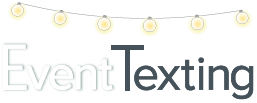Event Marketing and Promotion
- Choose an available Keyword-Choose an event Keyword that speaks to your event and makes sense for marketing and promotion. For example, let’s suppose the event your planning is for the South Jefferson Regional Hospital. The event is their annual Healthy Women’s Initiative. Let’s choose Health as your event Keyword. Subscribers would text Health to your 10-digit Textable number for information and promotions.
Example: Text Health to 251-990-9900
2. Create a powerful Call to Action-Right out of the gate give people a great incentive to sign-up.

Healthy Women’s Initiative Conference 2022!
Special guest speaker, Heather Thompson, author of Hello 40, What’s next? Text Health to 251-990-9900 for a chance to be her VIP guest.
3. Gather your Audience-Now that you have an amazing Call to Action you need to get the word out! Use various forms of resources to connect to potential subscribers.
●Registration information
●Social media blasts
●Advertisements
●Website banner
●Emails & email signature
●Radio
●Word of mouth
●Postcards
●Use our Sign up forms for easy sign up on social media, email, and event website
4. Manage communication and information-As you continue to gain followers you are now free to communicate valuable information about the event! Continue with promotions and build excitement. Keep in mind it’s a good idea to limit the number of text messages you send out to attendees and guests. You don’t want them to opt out because they feel bombarded. It’s also a best practice to include in your auto-reply the frequency in which they can expect text messages.
1:1 Texting
Communicate one on one with clients, attendees, exhibitors, and vendors! With our 1:1 texting feature you are able to engage with your audience saving time and providing excellent customer service. Best of all messages are incoming messages are unlimited and this frees up your personal cell phone number to be just that, personal. NOTE: all outgoing messages are 1 credit to send. You can’t respond to messages on your cell phone. You must log in to your Dashboard and text from there.
Your Corporate Event Planning Firm
1. Choose an available business Keyword-Choose a Keyword that speaks to your company name and makes sense for marketing and promotion. Perhaps you own a corporate event planning firm called Global Management Services.
Let’s choose Global as your Keyword.
2. Create a Call to Action-Just as we did for the Healthy Women’s event, you will want to do for your own company. Think of something of value you could offer to gather your following.
TEXT Global to 251-550-5555 for a chance to receive a free event consultation!
3. Get the word out! Now that you have this great promotion, get the word out! Whatever means you have to gather your audience, use it!
- Create social media blasts
- Print material at your office(s)
- Website banner
- Emails & Email signature
- Print promotions on proposals, invoices, and receipts
- Word of mouth
- Print on business cards and other advertisements
- Use our Sign Forms to on social media platforms, email and your website
Sub Keywords and Groups
One of the most valuable features of EventTexting is having the ability to segment your followers into groups. Segment your audience into groups like attendees, vendors, company employees, guest speakers, and exhibitors, ensures that each is receiving the communication they need keeping everyone coordinated and in the know!
The ability to segment contacts lies with the use of Sub Keywords and Groups. Sub Keywords and groups are free to use and are unlimited. Sub Keywords are great when you want to market to different locations and communicate to certain groups within the main keyword.
Sub Keywords are additional words with or without numbers that are used with your main event or business Keyword giving you the ability to have those segmented contacts opt-in with a Keyword/Sub Keyword combination. That combination drives that contact when they opt-in straight to their specific group. Setting up Sub Keywords is easy. Simply click on the Keyword and Numbers tab in the left navigation panel. Once on the Keyword page, locate the Keyword you want to add to and click on the + sign directly to the left. Note: There must be a space between the keyword and the sub keyword for it to work. 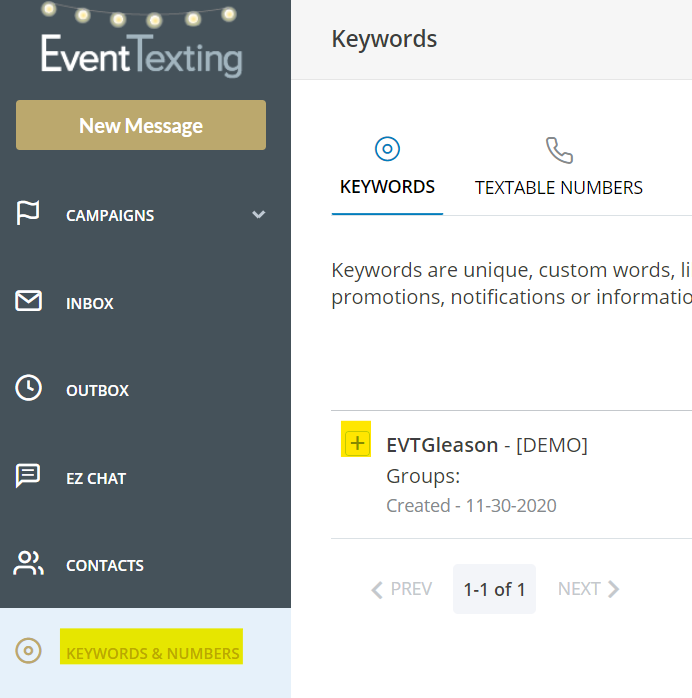
Examples of possible Sub Keywords for the Healthy Women’s Initiative
EXH-For Exhibitors
They would text Health EXH to 251-990-9900
EMP-For Employees
They would text Health EMP to 251-990-9900
If your company has multiple locations in different states or regions you can use Sub Keywords to market to those specific locations. Using our Global Keyword example let’s say you have locations in New Orleans, Orlando, and Austin.
Sub Keywords
NO for New Orleans
ORL for Orlando
AUS for Austin
Subscribers in New Orleans would text Global NO to 251-550-5555
Orlando subscribers would text Global ORL to 251-550-5555
Austin subscribers would text Global AUS to 251-550-5555
Remember there has to be a space between the Keyword and Sub Keyword or it will not work
Global AUS= YES
GlobalAUS=NO
Contacts and Groups- Our platform makes it easy to manually add and sort contacts into groups based on interests and Keywords. There is no limit to the number of groups you can create.
From the left navigation panel locate the Contacts tab or you can access it from the main page under Manage Contacts. When people opt-in by texting the Keyword to the short code, they’re automatically added to your contacts as cell numbers. If you would like to gather their first and last name or other personal information for your contact database you can include that request in your auto-response text. They can text you that info back and then you can update their contact.
You can also customize your contact fields with up to 5 additional fields. We have a built-in feature that ensures a contact only receives a text message once even if they’re on multiple lists. Click here for more info on adding Contacts and Groups. Note: Group names must be 12 characters or less with no spaces.
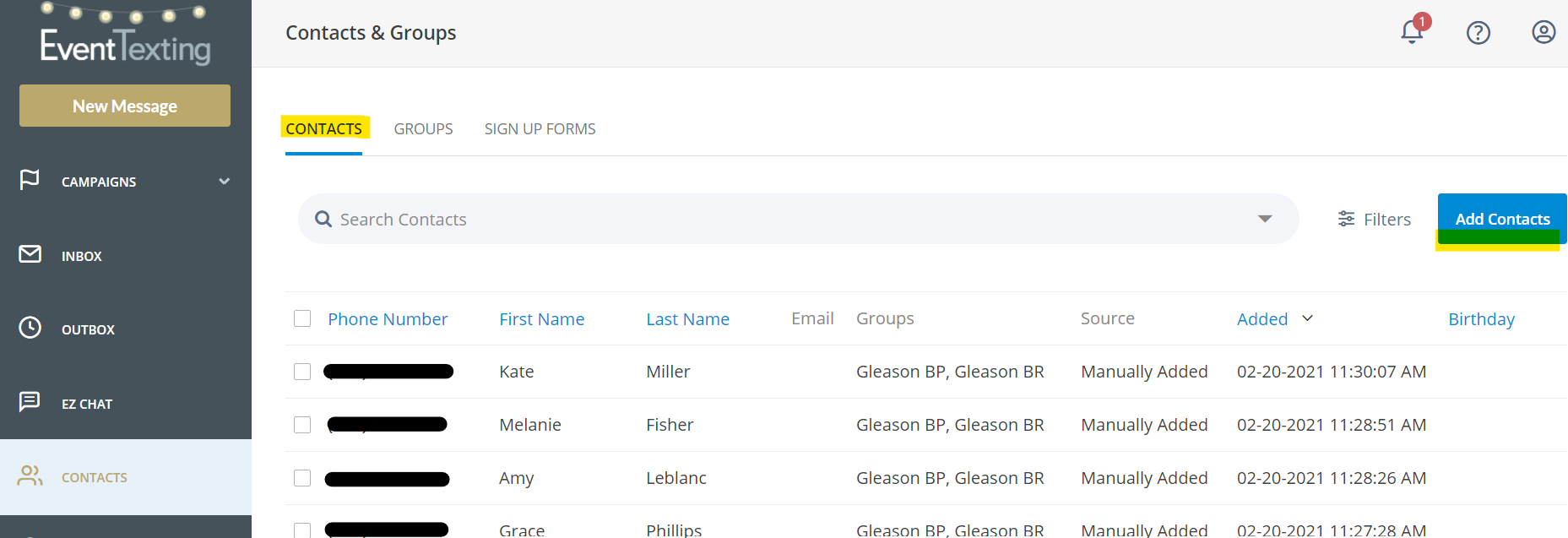
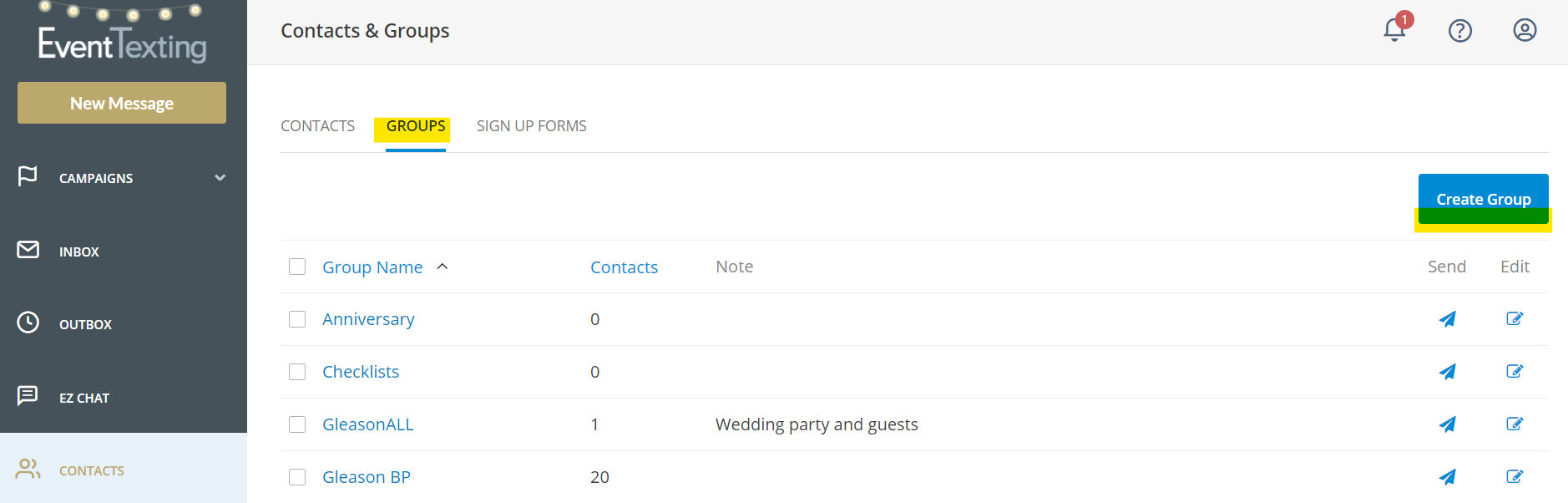
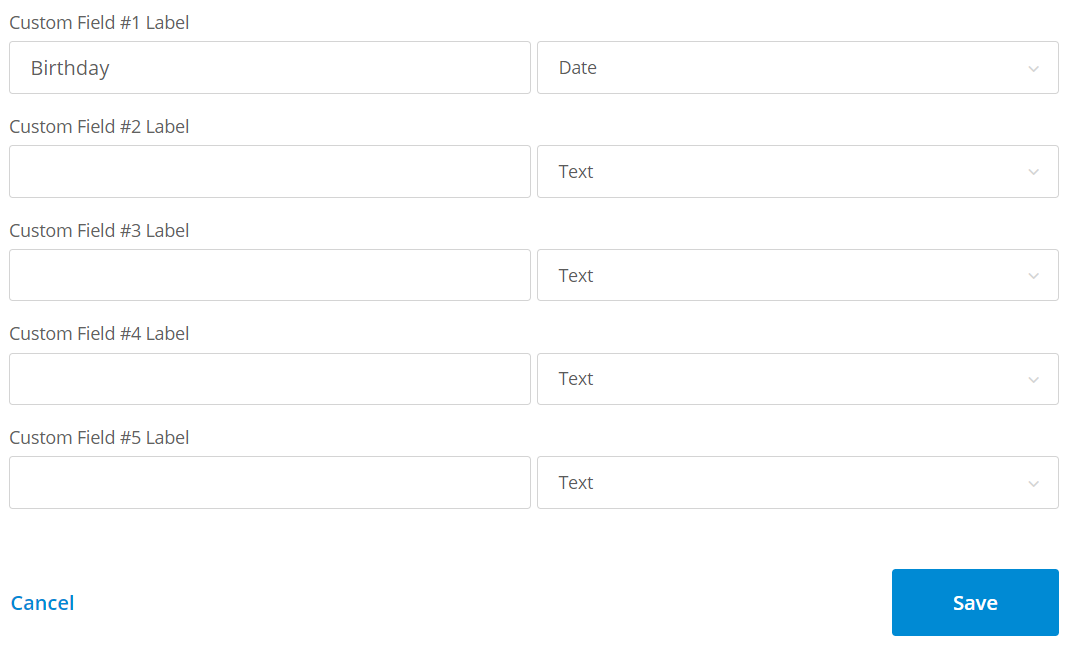
There are text message privacy laws that must never be violated. See TCPA and CTA’s Best Practices. Our software will not allow text messages to be sent to unverified numbers. They have to opt-in permitting you to message them. Our software also follows all of the guidelines ensuring you are compliant. We have a strict anti-spam policy and our software reflects that by making it easy for you to follow the law.
Opting-in using Sub-Keywords
For each event-Company employees, sponsors, media, speakers, customers, exhibitors, attendees, and prospects all opt-in by texting the Keyword and Sub Keyword chosen for the event to the short code,
10 digit Textable number or using the Sign up Forms on the website or social media pages.
For your event planning company-segment your groups according to locations your serve, create groups that include your team, vendors as well as any separate marketing promotions.
Renting other Keywords-You can always rent other Keywords for the duration of your event.
Example Keywords for the Healthy Women’s Initiative could be Health as the main Keyword used for attendees and general marketing of the event. SJRH (short for South Jefferson Regional Hospital) could be rented for hospital employees and finally Exhibit for event exhibitors.
Your three-event Keywords would look like this:
Text Health to 251-990-9900
Text SJRH to 251-990-9900
Text Exhibit to 251-990-9900
It’s a two-way street
Everyone who is involved with the event or your subscribers has the ability to text you back! Never miss a response with our convenient Message forwarding!
Always give them a way out
When each person opts-in you must by law include an automatic response and include opt-out instructions.
For Example
Thanks for becoming a Global mobile subscriber. We look forward to texting you info that piques your interest. Expect content 4 times a month. Reply STOP to end.
No worries, we walk you through this process and automatically link the Reply STOP to each auto-response so you won’t forget. Read more about the laws for complying with TCPA and CTA’s Best Practices.
Turn them into a subscriber!
Each event gives you the opportunity to gain subscribers. Send them a thank you text at the end of the event and invite them to subscribe to your business!