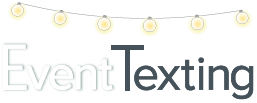Beyond having your reply messages sent to your inbox in your dashboard, you can have your incoming messages forwarded to your phone or email. Never let a response go unnoticed, especially on event day!
We offer three forwarding options:
Email – We will forward responses to your messages to any email address for free.
Mobile Phone – We can forward incoming messages to mobile phones you designate. Each forwarded response costs 1 credit per phone number forwarded.
URL via API -We allow you to forward replies to your email address, to your mobile phone, or if you’d like, to both. Entering an email address or phone number will activate forwarding when you click Save, so please be sure to only fill out the delivery method that you would like to use.
1. In your dashboard go to Tools from the side navigation panel
2. Click Message Forwarding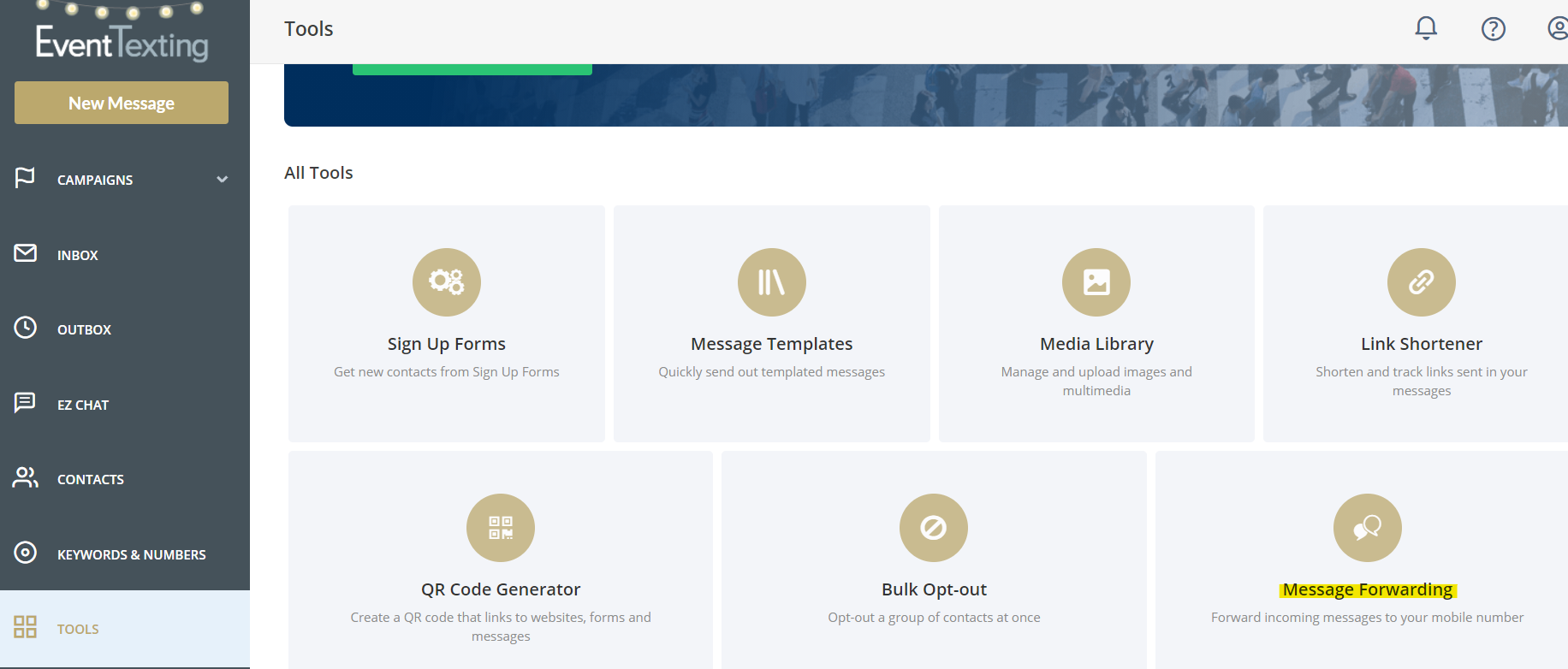
3. Choose your forward messaging options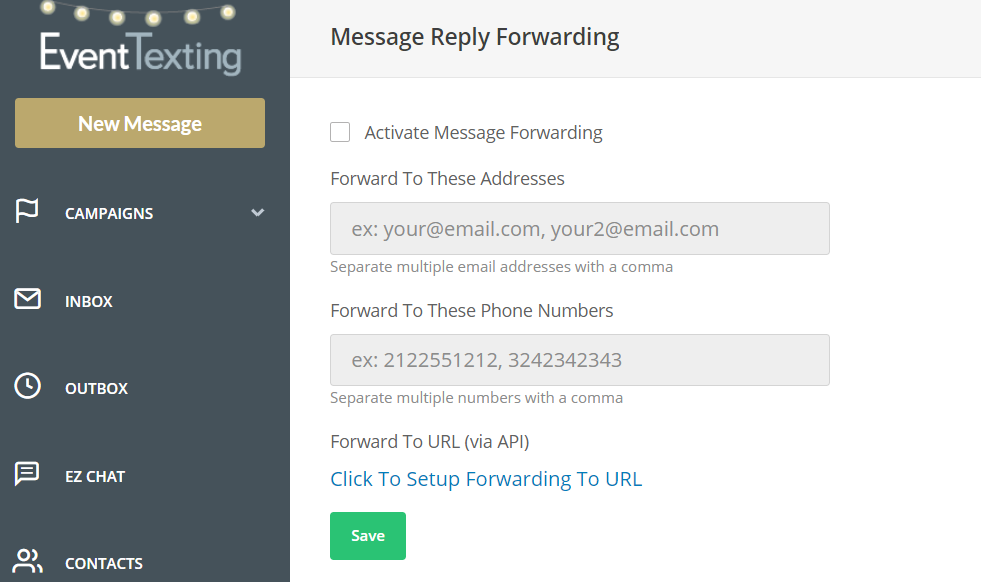
4. Hit Save and you’re all done!