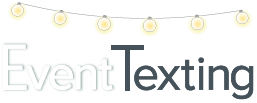If you’re experiencing delays in receiving messages or feel you’re not getting messages, then let’s troubleshoot a few possibilities.
–Refresh your browser-try this simple and quick action first
–Check the internet connection-Rule out if there is a possible internet connection issue or delay with the phone carrier sending the message to your account.
–Call to Action/12-Hour Window-Make sure you’ve specified a time frame in which to respond to your campaign. Once a text is sent, the contact has 12 hours to respond. There is a way to work around the 12 Hour Window. If you want threaded messages, try using our Chat feature. It utilizes what is called Text-to-Landline which allows you to have ongoing one-to-one conversations despite the time frame.
–Short Code Blocking– a contact could have a short code block on their device. To test this, have them text your keyword to your short code. If they receive a “service access denied”, then this confirms the block. Have them contact their phone provider to have the block removed.
–Keyword- make sure the contact is texting your correct Keyword and Sub Keyword. It may be a simple error on their part. When texting a Keyword and Sub Keyword there must be a space between them. For example, if your Keyword is Bliss and your Sub Keyword is Bride then it needs to be entered as Bliss Bride, not BlissBride.
Also, contacts can only receive messages based on what country their phone carrier is registered in. US phone carriers can only receive messages from a US short code, Same for Canada.
–Check your credits-All incoming messages are free however if you don’t have enough credits to cover your Keyword auto-reply messages then those will not get sent. If your Inbox is showing a queue for incoming messages, you will need to add credits so that their responses can be accepted into your Inbox. This is because it costs at least one credit per outgoing message. That includes auto-reply messages sent out when someone subscribes to your text list. If you need to add credits, click Process which will prompt you to the purchase page.
–MMS (Multimedia Messages) Trouble-If a user texts in a picture or emoji it may or may not come incorrectly. Emojis are graphic stickers that may be formatted in different ways to be sent across multiple phone carriers. Not all platforms can accept the formatting of the message. If someone tries to text an emoji or image that can’t be formatted, it will appear as boxes or unordinary characters and can’t be transcribed. Simply reply to the contact with a message like, “I’m sorry, I wasn’t able to understand your text. Please respond in plain text”.