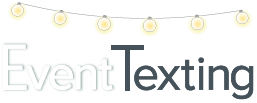Us our free Shareable and/or Embedded Forms to acquire your subscribers. Post your shareable link to your sign-up form across all digital, social media channels, and email campaigns. Our system will generate a customized HTML sign-up form and you can add it to your website sidebar, footer, or landing page.
Anyone who signs up via the forms will automatically be added to a specific content group in your Dashboard. This allows your subscribers to choose from a list of content options they want to receive. By giving them this option, it will help retain your subscribers because they will not be receiving content they’re not interested in.
How to Create Shareable or Embedded Form
To create your Shareable and/or Embedded Form, go to the Navigation panel on your dashboard and click Tools or find this option on the main page under Manage Sign Up Forms.
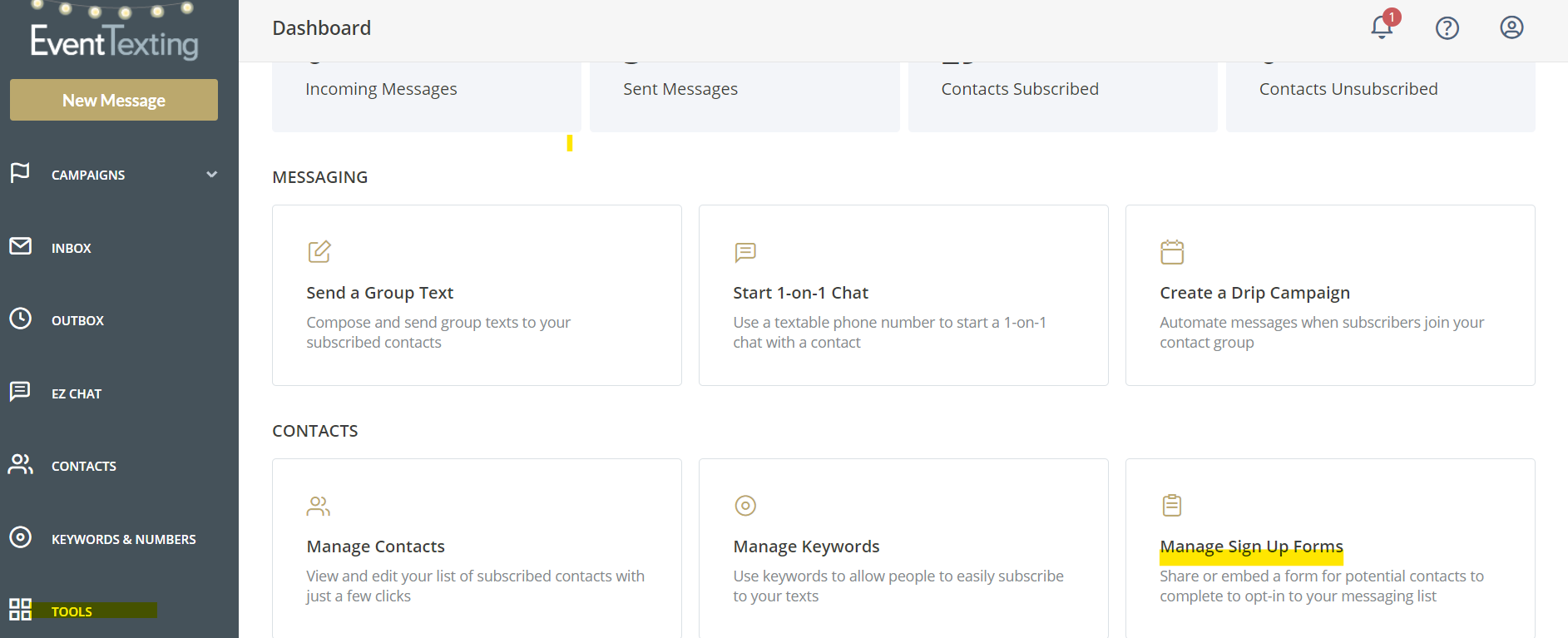
The page will display the option to choose between our Shareable or Embedded form. Click the form you wish to create. Select the Groups you would like to attach to the form.
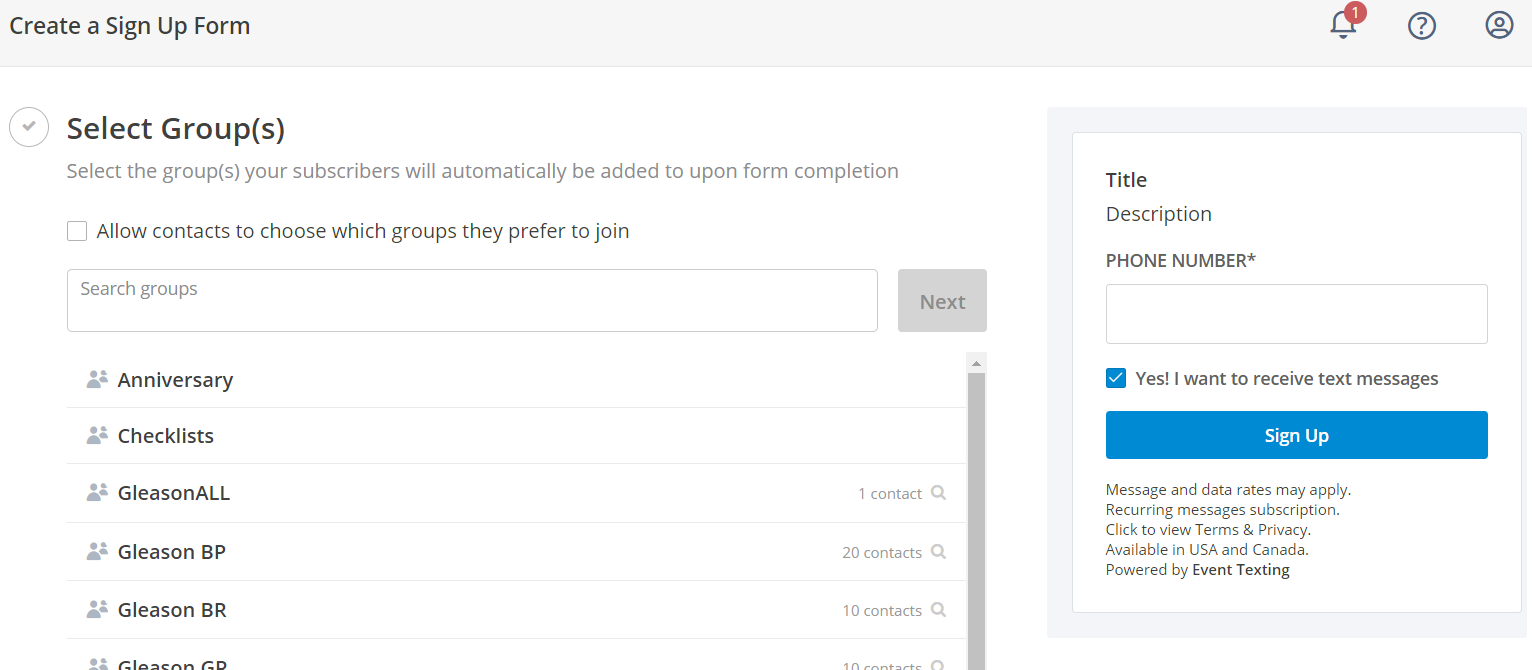
End users who sign-up for mobile messages will automatically be added to the Group(s) selected. Select which form fields you would like to include. The phone number is the only mandatory field. You can add up to 5 additional custom form fields. Find this feature at the bottom left of the Contacts page.
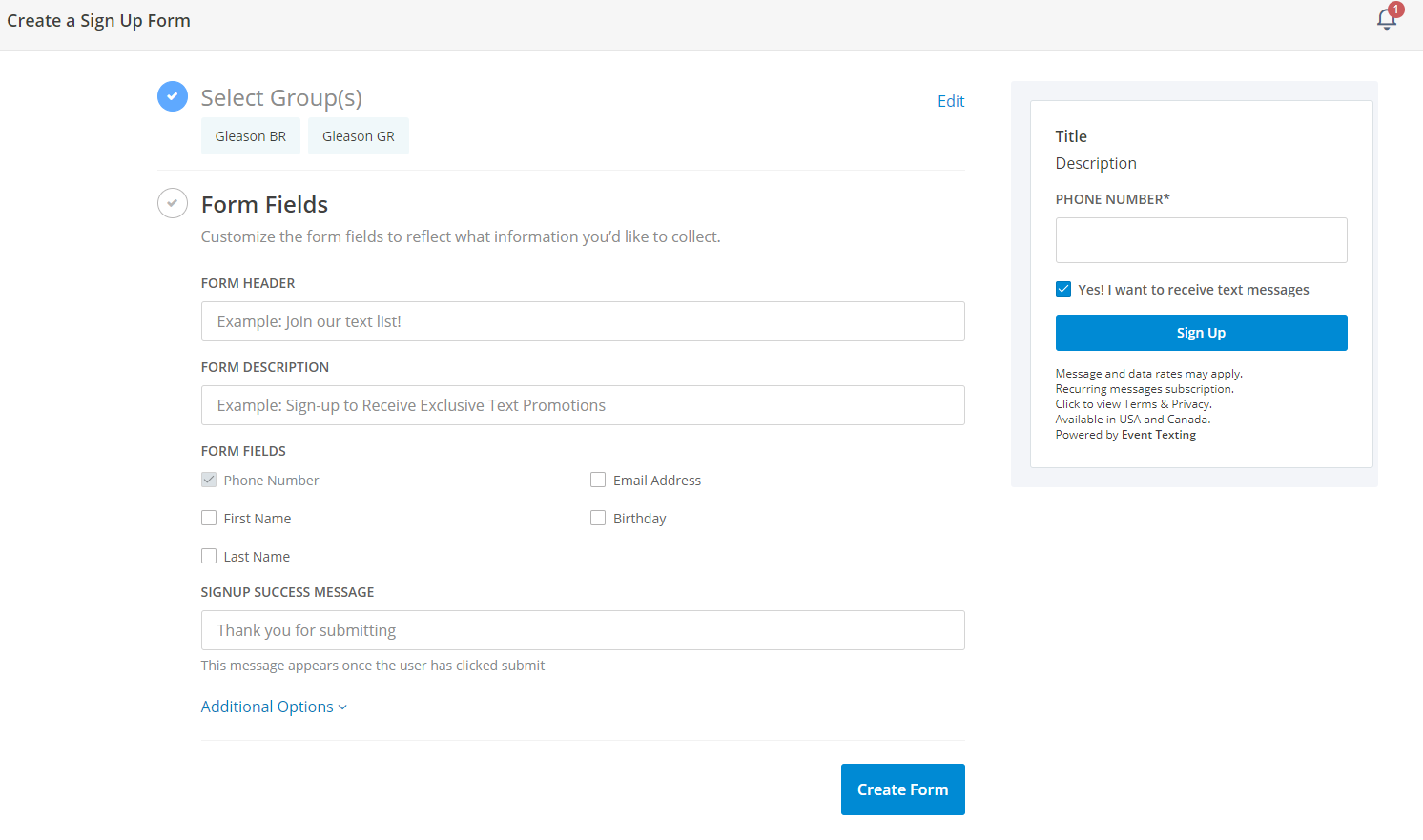
FYI: The Form Name is for tracking purposes and is only visible to the user and the form will automatically update as you populate each field.
Note: You must create the group(s) first before you create your forms.
Click Create Form– You may choose to include an automatic text message upon form completion but this is optional. You may also receive an email notification each time a contact opt-sin through a sign-up form which is also optional.
After the form is created, EventTexting will provide a link to share the form across all your digital channels.
You can also generate a QR Code for fast and easy sign-ups.