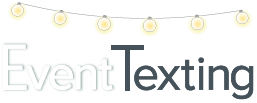There is no way for the system to identify when a number is a home or mobile number, nor can we determine what numbers are active or inactive without sending the contact a message first.
We can determine if a message has been sent, but we still won’t be able to determine if the message has been received. This is information that we do not have access to through the various phone carriers that deliver the messages as a final result.
However, after you have sent the message, those numbers will appear as “Bounced“. If numbers appear under the “Bounced” section in your Delivery Report, this means that the numbers you have sent to are either invalid numbers, landlines, or numbers that are unable to receive texts from a short code. The delivery report will show you if a message was sent or if it Bounced.
Removing Bounced Numbers
(Save Credits)
Once you have sent a message, you can view the bounced numbers by clicking on the last sent message or “View Report” in your Outbox. Then, click on the Bounced section and select “Opt-out these contacts“.

Important Note: Once you have opted out of contacts, they will not be able to be re-added to your account unless they are able to opt-in using the keyword from their device.
Learn more about Deleting contacts versus Opted-out contacts.