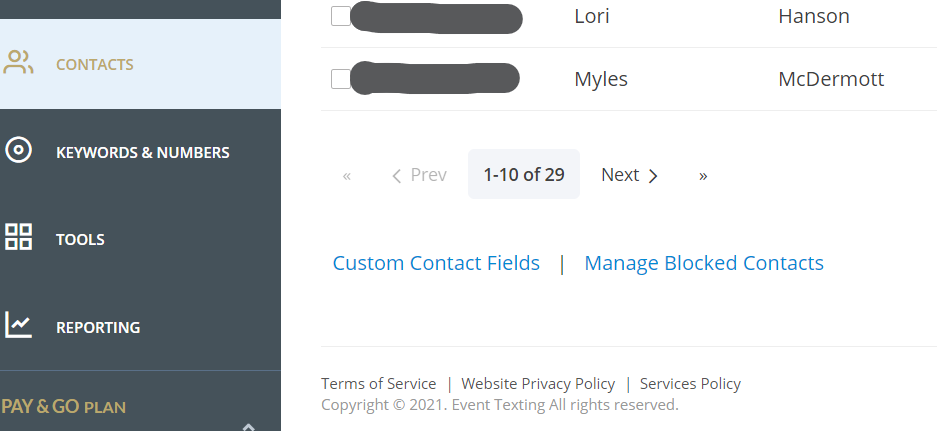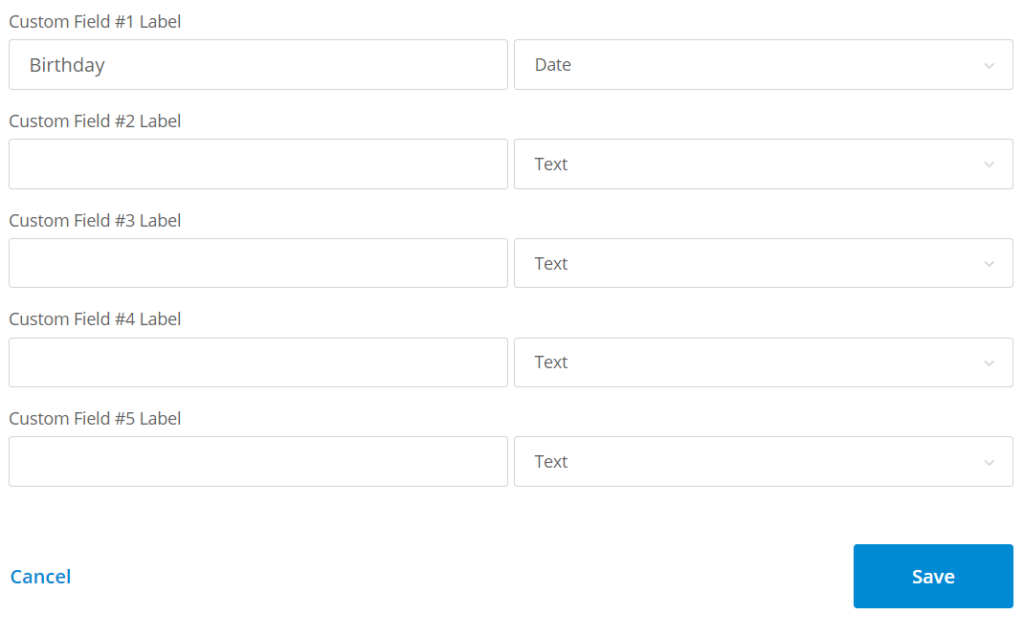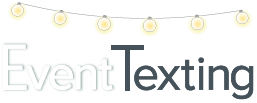Addressing a person by their name is powerful, it grabs their attention. People appreciate being acknowledged and using their name is a courteous way of recognizing them and letting them know you value them. To quote Dale Carnegie-“A person’s name is to him or her the sweetest and most important sound in any language.”
With EventTexting, First Name and Last Name fields are included in the personalization feature by default. Other fields can be added like dates and times that correspond to the client’s personal information. Your custom fields could be your client’s final payments, birthdays, anniversaries, initial consultation date, time, and more! These custom fields are how you are able to create different Reminder Campaigns.
You’re going to have many subscribers that have opted-in to your list and all you have is their phone numbers. The ability to personalize your text messages lies with your contacts that have at the very least a first name. You can add to your reply the request for them to reply back with their contact information. There’s no cost for responses to be sent to your dashboard inbox or email.
Personalize your group text
It’s easy to add a personalized word in the body of your text message. Simply click the Personalize icon at the bottom of the text box and choose “First Name” and or “Last Name”. The EventTexting tool will add the contact’s name automatically when the message is sent.
Please note that up to ten characters can be added per field to reduce friction during the upload or mass messaging process.
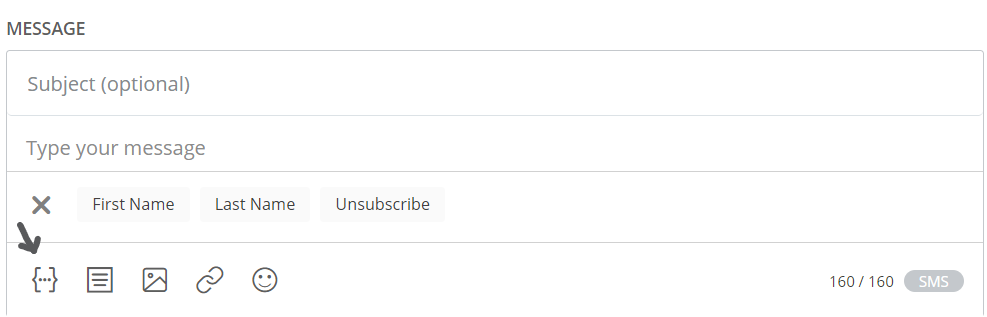
Creating Custom Contact Fields
Your default contact fields are Phone Number, First Name, Last Name, Email, and, Notes. In addition, you can have up to five custom contact fields in your account.
To add custom contact fields, you can do so during the Mapping step when you are uploading or using the Copy/Paste feature on the Contacts page. Data mapping is the process of matching fields from one database to another. Also, located this feature on the Contacts page at the far left bottom of the page labeled Custom Contact Fields