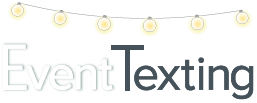What is a Keyword?
Keywords are used in SMS texting as a quick and easy way to collect contacts. It’s a word, phrase, or abbreviation
with or without numbers that should relate to your business, event, or promotion.
What are Keywords used for?
Maybe you’ve seen your local pizza place advertise a campaign asking patrons to text Pizza to 888-888-8888 for a special promotion. In this case, Pizza is the Keyword. You can choose a Keyword to market your event business and gain subscribers. You can also choose a Keyword for each of your weddings or events as a way for guests or attendees to join your event text list. TIP: Keywords are not cased sensitive so no worries about how you enter them into the To: box.
Do I need to use Keywords?
There are several ways to gain subscribers for business marketing and promotions. Using a Keyword is one of them. Other options are sign-up forms that can be embedded on a website or shared via email or text. You can also generate a QR code.
Keywords are convenient and easy to use and offer the option of an auto-generated response that’s immediately sent when people opt in by texting the Keyword to the 10-digit textable number. The auto-reply has the ability to instantly relay important information whereas the other options do not. You can attach a link to the auto-reply which could be an event registration form, hotel room block information, transportation schedules, timelines, videos, or a business inquiry form. The possibilities are plenty as long as you have a link to be shared! You can also send a photo to personalize your auto-reply.
Can I change the Keywords?
A Keyword can not be changed but it can be canceled. If you are renting one or more Keywords per month you can change them anytime. This is useful for events. When one event is complete, cancel the Keyword and then create a new one in its place for the duration of the event. NOTE: If a Keyword is used with an ongoing campaign like a Drip Campaign then it can’t be canceled unless the campaign is also canceled.
Tips for choosing your keyword(s)
- Connect it directly to your business or event
- Make it easy to remember and spell
- Keep it short
- Make it memorable
- Keep it simple
- Text Enabled Number- Your monthly subscription includes access to at least one dedicated, Textable number. You may text-enable an existing landline, select a toll-free number, or select a random local number based on area code.