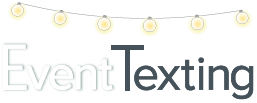It’s so easy to set up your client’s credit card to pay for their monthly Keyword and Credits!
1-Log into your Dashboard and click the My Account icon at the top right corner of the main page. Select Billing and it will take you to your Account page.
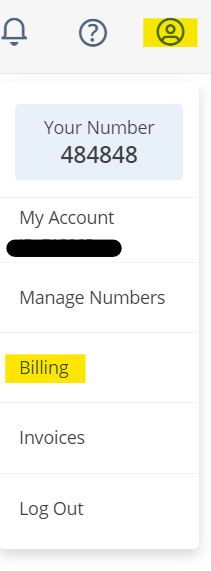
2. Scroll down to the bottom of the page and click ADD CREDIT CARD. Enter their credit card information and be sure to keep track of the last 4 digits of each client to identify them properly when you are purchasing additional credits on their behalf.
3. Select their credit card by checking the circle to the left of the card’s information, then proceed to purchase their Keyword and credits. The Keyword will renew each month to the credit card it was purchased with. When you need to purchase more credits for that particular client, you will need to return to your Account page and select the proper credit card belonging to that client to purchase more credits.
4. When the event is complete and texting is no longer needed delete the Keyword and simply remove their credit card from the platform.