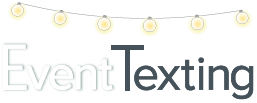If you send a text message and would like to send the same message again to other contacts, use our
Create New Draft feature in your Outbox.
Click on the Outbox tab from the left navigation panel. Find the text message you want to resend and click the dropdown menu that is to the right of the View Report Button. Select the Create New Draft Button to begin.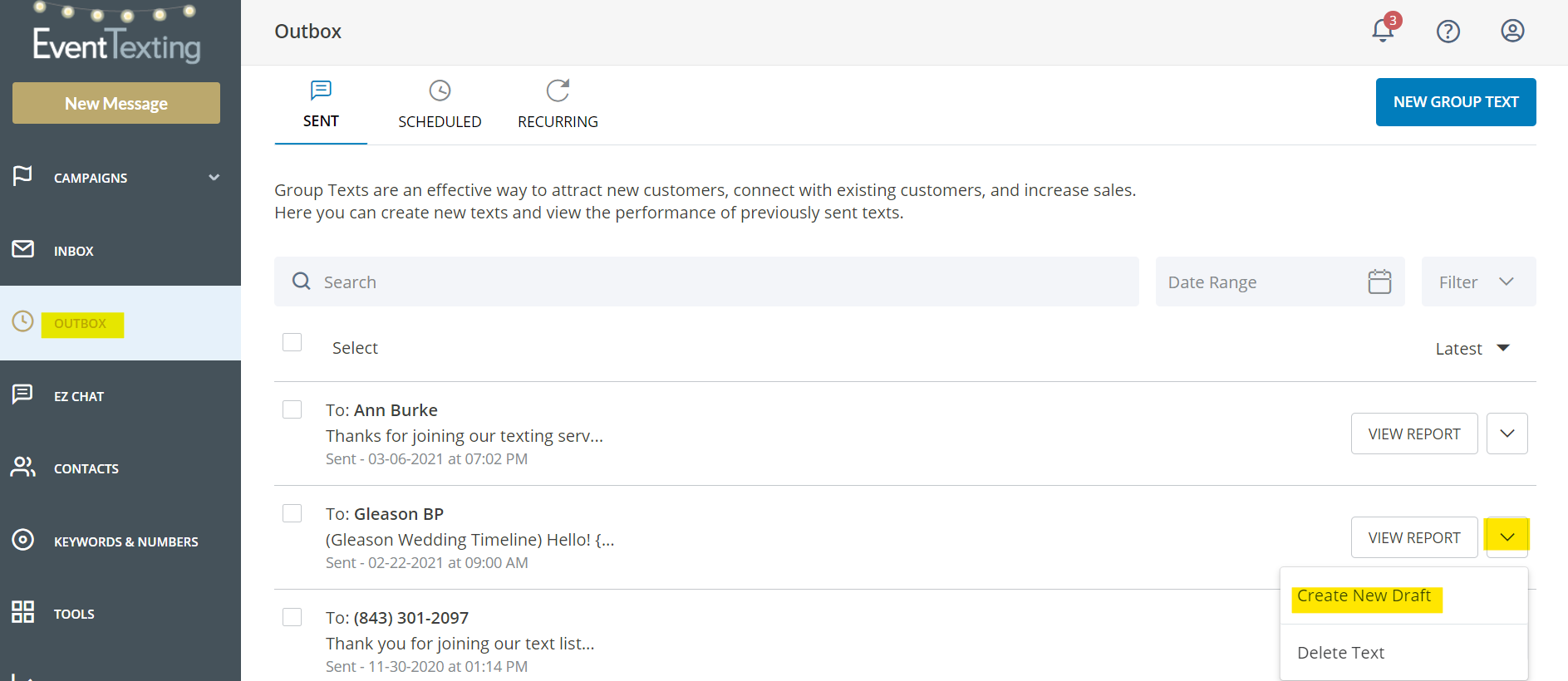
Clicking the Create New Draft button will not automatically resend the message. First, you will be given the option to edit the message or the contacts you wish to resend it to. 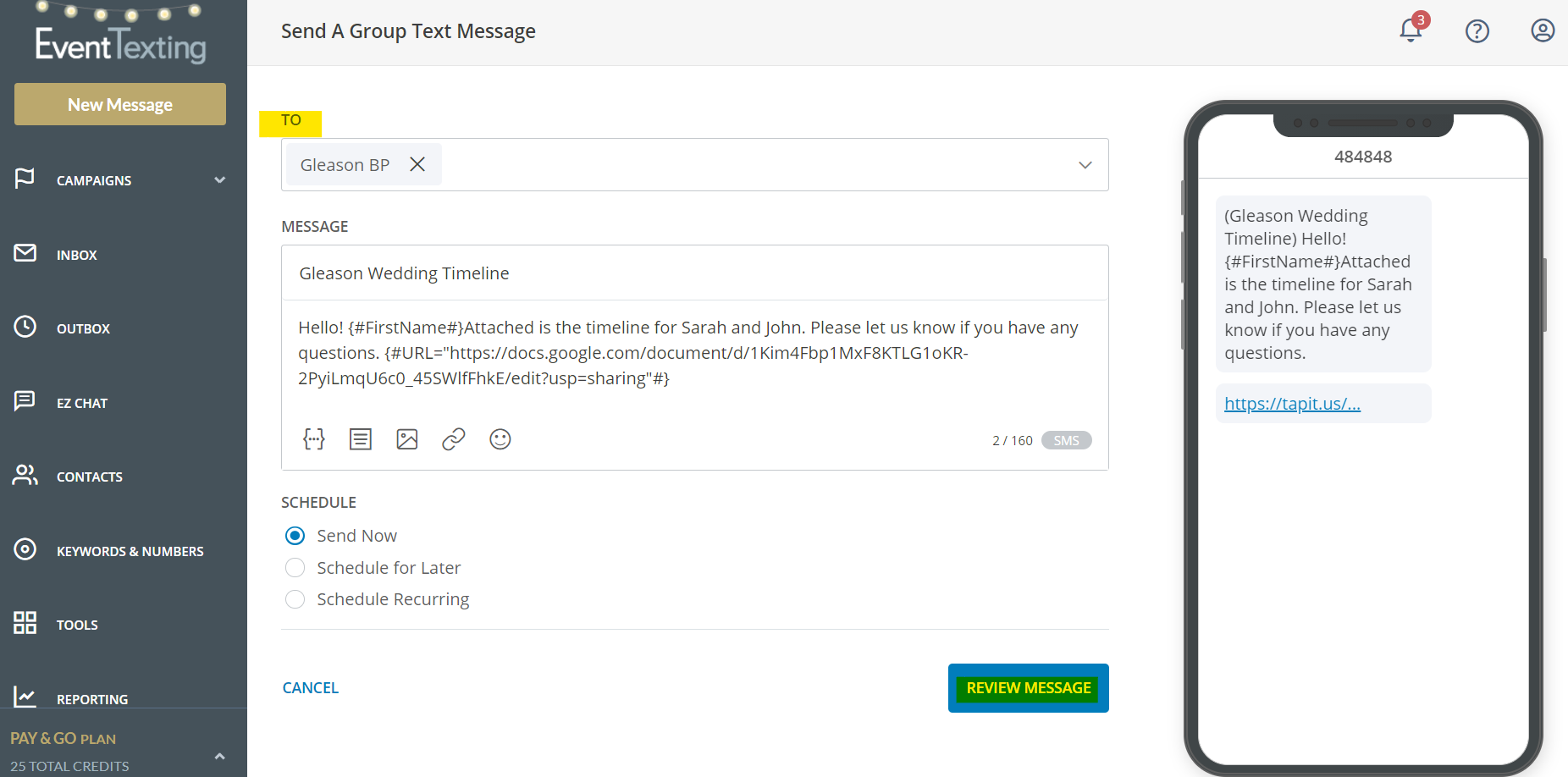
Review or edit your message, choose the new group of contacts you wish to send the text to, and hit send a message and that’s it!