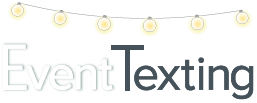Texting for Success!
Creative ways to use text messaging to enhance all areas your business.
FAQs
Sending & Receiving Text Messages
What is a 10-Digit Textable Number?
10-digit textable numbers are the new standard for SMS text messaging. Just like your regular phone number, your 10-digit textable number is private and exclusive to you, unlike shared shortcodes.
What types of media files can I send in a text?
Images up to 5MB can be sent in a text (we’ll automatically optimize your image for delivery when sending). Video and audio files can be sent, but with a size limit of 500kb. For this reason, we suggest you uploading your video to a hosting platform (iCloud, Google Drive, YouTube, Vimeo, etc.) and text the link instead. See our post on How to Send Media.
What’s the difference between SMS and MMS?
An SMS (Short Messaging Service) message is a text-only message, limited to 160 characters or less and uses 1 of your message credits when sent. Including a picture, audio, video or other media automatically makes your message an MMS (Multimedia Messaging Service) message and uses 2 message credits when sent. MMS is also capable of delivering text messages up to 1,600 characters in length.
Do links in my message make it an MMS?
No, since a link is only text and not a media file, it’s still an SMS.
Am I limited in the number of texts I can send?
No, there is no limit to the number of messages you can send through the EventTexting platform as long as you do not violate our Anti-Spam Policy, and you’ve purchased enough message credits, you may send as many text messages as you wish.
–
Can I send a single text (not to a group)?
Yes. Instead of selecting a group of contacts, enter a single telephone number when you compose your message.
Can I forward incoming texts to my email?
Yes, messages can be forwarded to your email for free.
Can I forward incoming texts to my cell phone?
Yes! Text messages can be forwarded to your cell phone. Each forwarded text will use 1 of your message credits.
Can you guarantee the delivery of every text?
No. Since text messages are dependent on phone service carriers (Verizon, AT&T, etc.) and their networks, it is impossible for us to guarantee the delivery of a text message.
How do replies work with group messaging?
With EventTexting, you can send group messages, but interact with each member of the group individually. No one likes being in a group message and see everyone’s replies, or having their phone number visible to everyone. With EventTexting you can send and receive replies one-to-one or to the entire group. It’s up to you.
Keywords
What is a Keyword?
A Keyword is a unique term (letters and/or numbers) that people can use to communicate with you via a short code or 10 digit Textable number. For your event business it may be your actual business name like Bliss for Bliss Weddings and Events. For wedding and corporate events it could be the last name of the Bride, combo of the couples name or
How do Keywords work?
Once you have chosen your business and/or event Keyword(s), your friends, clients, and customers can then opt-in to your platform by simply texting the Keyword to your 10 Digit Textable Number. They will instantly added to your group messaging contact list and our software will automatically respond to them with a customizable confirmation message that they have joined.
How much does a keyword cost to use?
Keywords are $25/month. Each wedding or event should have it’s own unique Keyword for easier organization and targeted messaging for each event. After your event is over, you can turn the keyword off and will no longer be charged.
Can I change a Keyword after I’ve purchased it?
Keywords are like domain names, once you rent them, you can’t change them. You can however, cancel a Keyword and add a new one. After canceling a keyword you will no longer be charged to rent it. To cancel or add a Keyword go to the left navigation panel in your dashboard and click Keywords & Numbers.
Sub-keywords
What are Sub-keywords?
Sub-keywords are additional words that you use in combination with your business or event Keyword. Using a Sub-keyword gives you to ability to segment contacts and have them opt-in to their own group. This is extremely useful to set up for wedding and events . They work in the format “Keyword” “Sub-keyword” separated by a single space. Setting up Sub-keywords is simple once you’ve already set up a Keyword.
Click here to watch our quick explainer video on Sub-keywords.
How much do Sub-keywords cost?
Nothing! Sub-keywords are free, unlimited, and the best way to easily gather and organize your contacts.